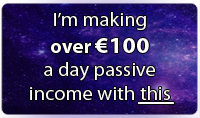There are plenty of ways of making money on the net without requiring Internet marketing knowledge and I have introduced a number of them in the previous posts of this blog. For easier searching, I decided to combine them into this post. Here are them:
Work Online for Others
Guru.com and Elance.com are freelance marketplaces with tons of online job opportunities. Getting an online job through freelance marketplace is similar to getting an offline job, it involves competitions. You search for an online job that is right for you in freelance site, then you bid for the job. If your bid is the lowest, the employer will usually award the job to you.
Another site offers online job opportunities is Clicknwork.com. Unlike freelance marketplaces, there are no bidding competitions involved. They will assign the work to you. But to become their home-based professionals or workers, you must pass a difficult test.
Submit Articles for Cash
If you are passionate about writing, you may submit your articles to the below sites for publication and earn cash for each article published:
Developershep.com/writers.php - Accept articles related to web development and Internet marketing.
Associatedcontent.com (AC) - You become their member and submit articles in wide array of topics for payment consideration. Available to US only.
Newsforge - Pay $100 to $300 for each article about Linux, open source and free software.
Try Companies Offers
The concepts are simple. You join a website that contains a list of offers you can sign up or try. For each offer completed and approved, you'll be credited an amount of money into your account. Most of the offers available to US residents only. Treasuretrooper.com is one of the programs allows you to earn by completing offers.
Submit Photos and Images to Photo Agencies
Web designers, magazines and press need new photos and images often. They will look for photo marketplaces and agencies to buy photos that fit their need. You can submit your photos and images to these agencies and they will sell the photo and images for you. Below are some of the photo agencies:
www.dreamstime.com/sell
http://submit.shutterstock.com
www.scoopt.com
Write Products Reviews
Have something to say about the products and services you have used? Send your product comment to products reviews websites. If they decide to publish your review, you'll be paid.
Softwarejudge.com - Reviews software and online games.
Reviewstream.com - Plenty of product categories to review.
Be a Paid Bloggers
Here are the blog networks you can apply for a blogging position:
www.creative-weblogging.com
www.b5media.com/jobs
www.knowmoremedia.com/write-for-us.html
Upload Videos
Large video sharing websites like Metacafe and Break willing to pay people for uploading interesting videos such as funny, amazing and entertaining videos. You can earn hundreds to thousands of dollar, if your original video attracted tons of views in these video sites.
Labels: Blogger, Make Money Online
student consolidation 70.25
[peritoneal mesothelioma] 69.27
federal consolidation loan 64.56
federal loan consolidation 64.56
student loan consolidation 59.97
ca lemon law 59.91
mesotheleoma 59.26
car donation 58.8
conference calling services 58.23
indiana law lemon 58.21
consolidate loan student 57.48
home equity loan rates 57.26
[mesothelioma asbestos] 57.25
refinance home loan 56.77
best consolidation loan student 56.46
call conference services 56.4
bank equity home loan one 56.07
[mesothelioma lawyers] 56.01
equity rates 55.76
credit equity home line 55.75
[mesothelioma cancer] 55.6
life insurance quotes 54.17
atlanta personal injury lawyer 53.64
consolidation debt loan 53.57
refinance home 53.28
line of credit home equity 52.3
angeles criminal defense los 51.87
term life ins 51.77
equity home 51.7
lending tree com 51.62
college loan consolidation 51.15
equity line 51.08
insurance life term 50.93
loan debt consolidation 50.87
refinance home mortgage 50.51
poor credit home loan 50.2
insurance term 49.85
home mortgage refinance 49.79
consolidations loan student 49.76
university of phoenix 49.75
equity loan 49.74
term life insurance 49.74
home equity rates 49.51
car hire alicante airport 49.29
[mesothelioma diagnosis] 49.23
loan consolidation 49.09
consolidation loan 48.77
debt consolidation credit 48.45
student loan refinancing 48.35
credit equity line 47.87
home equity loan 47.78
att call conference 47.73
att conference call 47.73
equity home line 47.56
student consolidation loans 46.94
aarp health insurance 46.59
phoenix university 46.57
school loan consolidation 46.39
refinancing 46.38
auto insurance quote 46.37
barracuda spam 46.32
second mortgage 46.3
home equity lines 46.26
home equity 46.05
life insurance term 45.88
law lemon michigan 45.87
[malignant pleural mesothelioma] 45.84
insurance life quote 45.8
car rental alicante 45.73
home refinancing 45.51
diamond necklaces 45.48
home equity rate 45.46
auto insurance online 45.39
[mesothelioma law] 45.22
student loans refinancing 45.2
student loan consolidation center 45.03
refinance 44.99
university of phoenix online 44.96
[mesothelioma symptoms] 44.65
aarp medical insurance 44.63
auto insurance quotes 44.3
consolidate student loans 44.3
florida dui lawyer 44.19
law lemon maryland 43.98
quote life insurance 43.85
term life insurance quote 43.71
insurance life quote term 43.71
loan refinance 43.64
law lemon pa 43.56
refinance mortgage 43.55
refinance loan 43.44
college loan refinance 43.35
[malignant mesothelioma] 43.16
refinance va 43.04
consolidating 43
card consolidation credit debt 42.9
life insurance quote online 42.8
800 conference call 42.78
law lemon ohio 42.73
car hire alicante 42.67
equity loan rate 42.63
san diego criminal attorney 42.52
conference call provider 42.27
uk motorbike insurance 42.25
equity loan rates 42.23
alicante car hire 42.22
att conference 42.15
car donation atlanta 42.12
best home equity loan rates 42.06
inexpensive term life insurance 41.98
insurance quotes 41.96
discovercard 41.91
anti spam appliance 41.9
circuitcity.com survey 41.86
credit equity home line loan 41.81
car hire alicante spain 41.8
term insurance 41.77
equity calculator 41.76
private loan consolidation 41.74
alicante airport car hire 41.67
hire car alicante 41.66
student loan refinance 41.64
california law lemon 41.63
equity lines 41.6
loan home 41.39
home equity poor credit 41.3
aarp car insurance 41.18
consolidation debt 41.17
bad credit mortgages 41.16
refinance rates 41.14
angeles criminal lawyer los 41.14
insurance commercial vehicle 40.95
lowest rate home equity loan 40.92
mesothelioma lawsuits 40.8
[pleural mesothelioma] 40.63
equity rate 40.57
bad credit mortgage refinance 40.53
new jersey personal injury lawyer 40.5
american cancer car donate society 40.45
cheapest life insurance 40.38
tesco motor insurance 40.37
arizona divorce lawyer 40.2
home equity loans 40.16
equity line of credit 40.16
federal consolidation 40.09
insurance van 39.98
auto insurance 39.79
loan consolidation calculator 39.74
conference call 39.68
mortgage refinancing 39.55
aarp auto insurance 39.49
home loans bad credit 39.45
insurance auto 39.41
employee florida leasing 39.4
home equity interest 39.4
law lemon wisconsin 39.34
home loans with bad credit 39.26
attorney dui florida 39.22
aarp insurance 39.21
criminal defense attorney los angeles 39.16
spam for exchange 39.16
bad credit remortgage 39.15
smokey mountain knife works 39.15
best life insurance 39.14
life quote 39.08
home equity credit 39.06
home equity loan rate 38.85
free insurance quote 38.83
bad credit refinance 38.75
bad credit mortgage 38.63
mesotheloma 38.6
consolidate 38.49
online phoenix university 38.47
law lemon nevada 38.38
critical illness cover 38.35
compare life assurance 38.35
car insurance quotes 38.3
loan secured 38.21
aarp home owner insurance 38.17
cheap conference call 38.16
minibus insurance 37.99
[mesothelioma attorneys] 37.95
loan consolidations 37.87
malaga airport car hire 37.85
car hire malaga airport 37.85
term life insurance online 37.79
conference call service 37.69
consolidate loan 37.68
home refinance 37.66
carlo hotel las monte nevada vegas 37.64
Insurance Quote 37.44
bad credit equity home 37.43
home equity loan calculator 37.41
mesothilioma 37.26
cheap life assurance 37.21
chase continental visa 37.18
angeles attorney criminal los 37.16
life assurance 37.15
equity mortgage 37.03
insurance quote term 36.96
refinance student loans 36.91
life assurance quote 36.85
Marbles card 36.76
life insurance online 36.75
alicante car rental 36.68
home equity line of credit loan 36.68
mesothelioma symptoms 36.67
consolidate credit 36.64
mortgage protection cover 36.6
second mortgage loan 36.52
audio conferencing service 36.5
debt consolidation credit card 36.49
bay area car donation 36.43
125 home equity 36.41
law lemon massachusetts 36.4
home owner loan 36.26
insurance life online quote term 36.1
buy let mortgage 36.07
criminal houston lawyer 36.07
at and t cell phones 36.05
christian credit counseling 36.05
anti spam exchange server 36
car hire in alicante 35.87
tesco motor 35.84
debt consolidation services 35.83
orchard bank 35.83
bank orchard 35.83
cheap life insurance 35.79
interest rate refinance 35.79
lemon law 35.76
second mortgages 35.58
administration lease software 35.51
american equity 35.49
secured loans 35.45
insurance online quote 35.42
free debt consolidation 35.38
charity car donation 35.36
online insurance quote 35.22
car donation seattle 35.2
texas home loan 35.2
commercial insurance van 35.19
commercial van insurance 35.19
car donation san diego 35.18
northwestern mutual 35.12
home refinance rate 35
lasik fort worth 34.96
credit card consolidation 34.96
home loan rate 34.93
super prostate formula 34.92
critical illness life cover 34.83
life insurance comparison 34.79
bank account search 34.63
criminal attorneys 34.59
ca insurance medical 34.54
closing cost no refinance 34.46
car rental alicante airport 34.43
level term assurance 34.43
alicante airport car rental 34.43
bike insurance 34.41
lendingtree 34.37
Critical illness insurance cover 34.26
cost no refinance 34.23
charitable car donation 34.23
computer repair manhattan 34.18
debt consolidation 34.16
online conference call 34.04
fast home equity loans 34.04
debt consolidation online 33.97
software escrow 33.94
consolidation 33.91
refinance closing cost 33.82
insurance life rate 33.79
car donation michigan 33.72
loan refinancing 33.63
refinancing loan 33.62
enterprise spam filter 33.57
Virgin credit cards 33.53
mortgage loans bad credit 33.52
cheap insurance life term 33.5
Insurance Life 33.44
anti spam lotus 33.42
no closing cost 33.39
donation car in 33.38
debit consolidation 33.36
quote home insurance 33.35
consolidation debt service 33.29
card consolidate credit debt 33.26
car cheap hire in malaga 33.24
colorado home loan 33.19
houston criminal attorney 33.19
bad credit loan mortgage 33.18
home equity line of credit 33.13
cancer prostate treatment 33.11
home mortgage refinancing 33.1
Labels: Adsense, Make Money Online
 1) Comment on Blogs
1) Comment on Blogs
Look for large traffic Blogs in your niche, visit them and leave your comments on their blogs posts. You may use blog search engine like www.blogsearchengine.com, www.google.com/blogsearch and www.searchengineblog.com to find blogs in your niche.
2) Submit Articles
Write articles that are related to your blog and submit them to popular article directories such as ezinearticles.com, Isnare.com, Articledashboard.com, Articlealley.com and goarticle.com. Quality articles may drive you a lot of free targeted traffic.
3) Participate in Community Forums
Use google to search for forums that are related to your blog. Look for forums that has over 10,000 members and read the rules of the forums to see whether you can promote your blogs and websites in your signature. Join forums that allow you to add a link to your blog in the signature and start participating in discussion. You can ask questions, answer other members questions and post your articles, ideas and thought in the forums.
4) Submit Your Blog to Directories
This isn't working to me but some bloggers claim that they gain a good amount of traffic from their listings in directories.
5) Post Often
You can lose traffic if you seldom update you blog, try to make it at least 5 posts per week. This not only will maintain your traffic but possibly attract more readers.
6) Write about Blogging
Write helpful and quality articles related to blogging can attract other bloggers link to your articles and gain may be truckload of free traffic.
7) Post Breaking News
If your found a breaking news of your niche very earlier, post it to your blog. It may give your blog's traffic a boost.
8) Social Bookmarking
Bookmark you blog posts in the large social bookmarking sites like Netscape.com, Digg.com, Simply and Reddit.com.
9) Run a Contest
Start a contest on your blog. Think about the prizes that people really want. It will create a viral effect and bring in new visitors.
10) On-page Optimization
Make sure your blog's title tag and description tag contain your targeted keywords. When you have posted plenty of quality blog post and done a lot of blog promotion, don't be surprise to see your blog ranks top 10 in Google and get free search engine traffic daily.
Labels: Web Traffic and SEO
Let search engine index your blog and let people come to your fresh blog. Though you're in World Wide Web, nobody knows you're there. You need to pull kindly those who are potentially waiting for you but don't know where your are. This objective is related to generally known as search engine optimization (SEO). It's too broad to address all. But the most important things will I talk about. Though they're not all but more than enough will be covered. They are about...
How to use keywords as a SEO technique?
As long as SEO is concerned, the keyword comes at front line. You have to find the target keyword/keywords or niche keywords.
What to do with the keyword/keywords? Please read on.....
You may complain "heck, how do I know keyword density." Well, you don't need to count it manually. There is a free tool to check the keyword density. And actually I don't even check it all the time. I just keep in mind 2-3% and check only for some posts that I think worth checking. Having this in mind, the free tool is here. Type the URL of your post, keyword and click "analyze" button. It'll return you the keyword density of your post. If the keyword density is too low, consider repeat the keyword more but don't repeat too much (more than 3%)
Which one do you think better, "anniversary gift" or "anniversary-gift.your host.com" as your link title? The former is better. The reason? Because search engines value more. So keep in mind that whenever you get link try to enter your keywords in the link title.
Which one is better, "mypost98.html" or "anniversary-gift-how-to-choose.html"? This time the latter is better because it includes keywords and hence get better chance to be listed in high rank in search engine.
What to consider when you choose blog templates?
Certainly there is a search engine friendly blog templates. To know whether your blog template is search engine friendly designed, go to Crawler simulation (It's free.) Enter your blog URL and then it'll show you how it looks like when a search engine spider visits your blog site. If you see a lot of html code or java scripts before you see main content, it means your blog is not well designed in the point of search engine optimization. There is a way to hide unnecessary code from spiders, using CSS or div class "hide". Try to make your title tag immediately after head tag and to show up your body content as near to head tag as possible.
How to construct your blog search engine friendly?
Make your blog site structure as simple as possible. This may not be a big issue for bloggers because unless a blogger can design her/his blog system, they have to use a default system. What I mean by this is that most of blog system make permalink be for example, "www.blogcom.com/user/archive/year/month/date/apost.html". See how far the final "apost.html" is from root. It's 5 step further. This is not so good in terms of search engine optimization. You can reduce those steps but you only can do so one or two step because database recognition is concerned behind this story. So the bottom line is that try to make your blog simple but if it's not possible, focus on writing good content. I observed many top bloggers have a bit complicated permalink system yet have lots of traffic.
But if you can make your blog structure simpler without problem, please do so because it is much better for the reader and search engine as well.
Ping your blog
Do you ping? Many pongs will come,then. :-) This may not be an issue if you're using Movable Type, WordPress, Typepad, or Drupal 4.6.0. But consider pinging to Ping-o-Matic!, if your system is not configured to do so. Because it pings to most of important blog search engines and directories in one spot. If your blog application doesn't support to ping automatically to "Ping-o-Matic!", you can do so manually by visiting Ping-o-Matic! Once you type your blog name, blog URL, check where to ping and click "submit ping" button, and don't forget to bookmark. It gives you a convenience because you don't need to type blog name, URL and check where to ping again.
By pinging you make search engine spider crawl you more frequently and make your reader notified faster.
So far you have the most important SEO techniques for your blog. Say, how to use your keywords and where to enter, search engine friendly blog template design, structure and finally ping to "Ping-o-Matic!"
Labels: Web Traffic and SEO
 Submitting your blog to blog directories is the primary basic step for gaining PR and traffic , yet traffic form blog directories is low.
Submitting your blog to blog directories is the primary basic step for gaining PR and traffic , yet traffic form blog directories is low.
Submission is essential for your blog to be known for search engines
You can see all available blog directories via Google by clicking here
The Blog directories that I found very useful are:
(If you want only 3 or 4 directories to submit your blog to, let them be some of those)
Blogarama PR 7
Blog Flux Directory PR 7 : One of google loved directories it gives your blog a page on it so it is wonderful SEO tool
Blog Catalog PR 7 : also provide a page for your blog with many links in your account and also RSS link
Blog toplist PR 7
Blog Search Engine PR 7
Submit your blog to all of them and you will get traffic and good PR , and traffic also increase your rank in these directories through the tracking code you get to put on your blog
Increased rank get you more traffic and so on ...
I think if you submit your blog to one of these your blog will be listed in search results
these directories
Labels: Web Traffic and SEO

1. On Page Optimization:
• After making a thorough research on the keywords, use the keywords in the metatags, titles and contents of your webpages.
• Try using about 2 keywords in the contents of a single webpage.
2. Off Page Optimization:
• You need to have a high page rank to be placed at a top position in a search engine. Linking to a website having a high page rank will serve this purpose.
• To convince a website of high page rank is the job that requires all your efforts as websites with a high page rank do not always link to websites having lower page rank than theirs.
• So you need to convince them to that extent to trade links or else you can always opt for the easy way to get a high page rank by paying the websites of higher page rank to link to your website. Of course paying to link with high page rank websites is possible only with websites who offer such a feature.
• Another simpler option is buying expired domains that already have a high page rank.
3. Beat your competitor in search engine ranking: Don’t try to beat the search engine. Try to beat your competitor website and try to do at least one thing better than them and continue this till you see some visible changes in the search engine ranks.
4. Popular search terms are better than keywords: Using the most popular and highly sorted out search term is better than using popular keywords.
5. More the number of pages of your website, the better is your page rank.
• Less number of pages with a high density of keywords won’t attract the search engines as much as more number of pages in a website with limited keywords.
• Eg: Wikipedia has millions of pages and so for almost any search term you find it in the top 10 search results. This wasn’t achieved in a day, the pages were added little by little and finally their count grew to millions.
• Rather than cramping everything in a single webpage, distribute it among different webpages.
• A single webpage could have 400-800 words per page.
6. To increase your webpages, you could start writing articles on a regular basis. For this you can write it yourself or heir a Ghostwriter who may charge you around $5 per article or borrow it from an article website and publish it on your website keeping the author’s resource box intact.
7. Your website should have a newsletter feature.
• Subscribers of your newsletter will judge you by the quality of the content that you send them.
• So sit down to write some quality content for your newsletter.
• Even if you have 5-10 people who have signed up for your newsletter, you can get 80% of the sales from them.
8. On subscribing for your newsletter, provide the subscribers with some bonuses to entice them to visit your website again and again.
9. Give away reports on topics related to your website contents to your newsletter subscribers using autoresponders.
10. Submit your articles to E-zines, article directories etc., as these websites have huge traffic and your article thus can experience great exposure and the links back to your website can get huge website traffic too. These links placed here, are of great value to your website and thus placing your article in such websites gets traffic and backlink benefits.
11. Other than submitting articles in E-zines and article directories also try submitting your article to various websites that have contests similar to your article. This article should have links back to your website, so that the traffic experienced by their website could be redirected to yours too in exchange of the articles. The articles written for your website, as well as submitted to different websites should follow certain strategies like:
• Find search terms that are searched at least 100 times per day but not more than 1 million times per day.
• Use these keywords throughout your article with a density of 3-7% per article. You could also use these keywords in the title of your article.
• Spend some time thinking of an attractive title for your article.
• Your article should have a good opening paragraph, so that people would go through your entire article with interest.
12. Make use of article announcement list which is quite similar to article directory where most of the visitors are generally webmasters in search of a quality article to be published on their website.
13. Submit your website in popular directories for increased traffic and backlinks. Submit your website only when it is fully functional to avoid rejection by the directories.
14. Join webmaster’s forum and try becoming a problem solver over there.
• Advice the forum members to find a solution to their problems.
• Ask for their opinions and comments for any of your works.
• If you have a blog of your own, then tell them about it and you could also mention about various posts that would help them find a solution to their problems and from the blog direct them to your website.
• If you direct them directly to your website they will feel as if you are there just to get traffic for your website ad not really there to advice them for solutions.
15. Beware of certain websites that provides codes, which you may be asked to place on your website to get 1000 of links to your website in minutes, but after this you website will certainly get removed from the search engines results. So beware and avoid risks.
16. Classifieds submission to get traffic for your website was once considered a very profitable deal but now due to its overcrowding, it is not so popular to attract traffic, although you do have chances of getting traffic from classified websites too. As its submission is for free might as well give it a try. Always use keywords to write your classified ads.
17. If you are a part of an affiliate network where the websites would like to refer their visitors to each other’s websites, then share posts, articles, newsletters with your website links placed on it, with such websites. You affiliates could use them for their own newsletters and finally, you are trying to help them send visitors to your website.
18. Set up your own blog at blogger.com or wordpress.com to display your website’s articles. Here your content gets maximum reviews and could thus help you improve your website content, making use of these reviews.
19. Once you blog becomes quite popular, submit your blog’s RSS to RSS directory to get more traffic.
• For Bloggers.com, it is “Yourdomain.blogspot.com/atom.xml”
• For wordpress.com, it is “yourdomain.com/feed/”
20. Write press releases.
• Press releases are the notifications that you send to media about noticeable and newsworthy information to get media attention and advertising for free.
• As press releases you can send your website poll information, latest survey information with special reports and mention that this was solely carried out by your website.
• Before writing your press release, go through some of the sample press releases already available on the website, so that you come to know about the format in which a press release has to be presented.
• Avoid presenting it as some advertising copy.
21. Newspaper press releases: When you write a press release, you can also mail the press release to the editor of a newspaper column where you want your press release to appear. The same could be done to printed magazines too.
22. The content of a single webpage should not exceed more than 400-800 words as search engines would not like to go through each and every word of your webpage. Distribute your contents over different webpages if the content is too long to be displayed in a single webpage, this will allow you to target more keywords.
23. If you want your visitors to click a particular link in your website, you could use the terms like “ Not many people know about this link.”
Labels: Web Traffic and SEO
by Teli Adlam
If you already have a Gmail (or Google) account, then the hard part is out of the way. Google Groups are like a blend between message boards and e-mail lists, where various topics can be discussed. Not only can you learn a lot and establish yourself using Groups, you can also build traffic to your blog.

Initially, you may not be a member of any Groups, however, you can quickly change that by browsing the various groups by category or doing a search. Try to find groups that have active discussions and that spark your interest. Once you’ve chosen a few groups, I’ll provide you with some tips for making the most of them.
Give Your Profile Some Attention

Before you jump into all the discussions, it’s a good idea to fill out your profile so when people begin to wonder about who you are (and if you participate enough, they will), they’ll know how to find your website. To spark additional interest, you may want to add a picture to your profile as well.
Discover Blog Topics
People are usually asking plenty of questions in Google Groups and if you happen to know the answer, great. You can respond to the group, but you can take it beyond the group by polishing up the answer and blogging it. Of course, it should go without saying that you shouldn’t reveal any personal information about the inquirer.
A discussion may even spark a heated debate that you can chime in on from your blog, and also get a wider group of people involved. Be sure that you also check the group’s rules to make sure that certain topics aren’t confidential and to be contained within the group environment first.
Contribute to the Discussion
You don’t have to be a know it all to participate in the rhetoric. Ask questions or garner opinions about a topic. Whenever the opportunity does come up to answer a question, do so. And don’t be afraid to put your opinion out there in an open discussion.
Add a Tasteful Signature
 Your signature doesn’t need to be big and flashy to get noticed. Simply signing your name, followed by your web address, should be enough. If you participate regularly and offer insightful commentary, people will be more inclined to click through to see what else you have to offer.
Your signature doesn’t need to be big and flashy to get noticed. Simply signing your name, followed by your web address, should be enough. If you participate regularly and offer insightful commentary, people will be more inclined to click through to see what else you have to offer.
But, before you run off to start crafting your new signature, make sure that the group you’ve joined allows them. Some groups specifically request that you don’t use signatures or that you keep them under a certain number of lines.
Play By the Rules
This is common sense, but bears repeating. Various groups will have their own code of conduct. Not playing by the rules can land you in a kettle of hot water. You may end up being labeled a spammer or kicked out by the group admin.
Conduct yourself as you would being a guest in someone’s home, and you can’t go wrong. If you keep your nose clean, get involved, and show others that you are passionate about a topic, then you’ll be opening many doors for networking and growing your website.
Originally take from !
Labels: Blogger, Web Traffic and SEO
These are some tools if you have a wordpress blog !
AjaxWP - Adds AJAX to all aspects of your WordPress site, which speeds up the load times.
Codebox - Creates a side scrolling box for displaying code snippets.
Crossroads - Adds thumbnails and comments from your Flickr account.
FireStats - Full featured statistics including referrers and popular pages.
Google PageRank - Allows you to display your Google Page Rank on your blog.
Hardened-Trackback - Generates a single-use trackback to help fight trackback spam.
imgViewJX - Refreshes an image on your main page from a selected directory.
Live Spell Checker - Adds a spell checker to your posts in the admin area.
Custom Smileys - Adds clickable smiley emoticons to comments.
TinyMCEComments - Turns the comment box into a full-featured rich text editor.Live Comment Preview - Allows readers to preview their comment before posting.
Edit Comments XT - Allows users to edit their own comments.
Google Sitemaps Generator - Will create a Google compliant site map of your blog.
GT Post Approval - Adds “Approve” and “Reject” buttons to the administrators view on all posts, which is ideal for blogs with multiple authors.
Instant Update - Handles the tedious chore of upgrading your WP install with just one-click.
Just Unzip - Allows you to upload a zip folder from the Write page. Just Unzip will then unzip the contents and associate them with the current post.
Khanh’s Instant Notepad (KIN) - Allows you to jot notes to yourself on a notepad.
Leprakhauns Word Count - Adds a Java powered word counter to your editing page.
Mass Post Manager - Allows you to move or delete all the posts in a category at once.
Mutliply - Allows one administrator to control multiple blogs.
Akismet Spam Count - Show off your Akismet spam power and let spammers know you’re protected from their attempts.Alexa Rank - Allows you to display your Alexa rank for the world to see.
GeneralStats - Displays your choice of number of users, categories, posts, comments, pages, links, words in posts, words in comments and words in pages.
Google PageRank - Display your Google Page Rank on your front page.
Impress - Display number of users, posts, pages, comments, categories, words, and more on your blog.
Jon’s Showoff Rankings Widget - Displays your Google Page Rank, Alexa Traffic Ranking, and Technorati Rank all in one plugin. (Ed note: this plugin is no longer supported, and the developer recommends using the widget version instead.)
Labels: Wordpress
 * Pricing structure change for North America, Latin America, or Japan: If you are based in North America, Latin America, or Japan, and you refer someone to become an AdSense publisher via the Google referrals program, you will now earn a lot less. Starting the last week in January, the payout for referring a user who generates $100 with AdSense in the first 180 days will be $100. In the past, you earned $5 if the AdSense publisher you referred made $5 within 180 days; plus, if that publisher made $100 within 180 days, you get $250; plus, if you referred 25 people who make $100 within 180 days, you get a bonus of $2,000.
* Pricing structure change for North America, Latin America, or Japan: If you are based in North America, Latin America, or Japan, and you refer someone to become an AdSense publisher via the Google referrals program, you will now earn a lot less. Starting the last week in January, the payout for referring a user who generates $100 with AdSense in the first 180 days will be $100. In the past, you earned $5 if the AdSense publisher you referred made $5 within 180 days; plus, if that publisher made $100 within 180 days, you get $250; plus, if you referred 25 people who make $100 within 180 days, you get a bonus of $2,000.
* Program is canceled for publishers outside of North America, Latin America, or Japan: Google will stop paying a commission to those affiliates who refer publishers to sign up with AdSense, if that affiliate is based outside of North America, Latin America, or Japan.
Again, this only impacts the AdSense referral product. This does not impact the referral products for AdWords, Checkout, Google Pack, and so on.
This has generated a lot of negative reaction from the contextual ad community.
Labels: Adsense
This Blog post is going to be about what not to do as far as search engine optimization.
1. Invisible Text full of keywords - some people that practice black hat seo will make the font the same as the background so that no one can see the words, and then will stuff their site or blog with their keywords over and over again. If you get caught doing this your blog or website will be blacklisted from the major search engine, so never try this - EVER!
2. Duplicate content - don’t copy content from other blogs and websites and try to pull it off as your own. This can cause you to loose page rank, and your search positions in the search engines. So, good search engine optimization requires writing good content. If you are not a good writer then pay someone to write your content for your, but do not copy from other websites, and if you do use a article or a piece of content you must provide a link back to the original source.
3. Building a Flash Site - The search engines crawlers cannot read flash. So many times I find great website designers, but they build their sites in flash and never get any ranking in the search engines because the crawlers cannot read any of their content or links, so you can have a flash header or a flash bar, but be sure that you have regular text links at the bottom of the page.
4. Purchasing Paid Links - Google has been going after everyone using and supplying paid links, so if you don’t want to have Google come down on your blog or website, then don’t buy links. There are a lot of ways to link your site without having to pay for it, so be creative and build you links up the right way.
These are just a few tips to keep your website or blog from getting blacklisted from the search engines. If you practice good SEO, then you will excel in the search engines.
Labels: Web Traffic and SEO
Most webmasters and bloggers make money from their website through Google Adsense and I’ve noticed that not all of them include Adsense link units as part of their contextual monetization strategy.
It’s useful to note that Adsense link units can and will help you to generate more income from your website, if you are able to integrate them perfectly within the overall site design and layout.
Google has recently updated their Adsense program policy and publishers are now allowed to place three link units on a single page instead of just one
As we’ve noted in the past, link units are a great way to provide relevant, user-friendly ads in hard-to-fit locations on your site. With the new opportunity to place three link units — and the plethora of link unit formats — we hope you’ll find great ways of incorporating this unique ad format on your site.
While this change won’t drastically improve your monetization potential, it does offer more placement options for publishers. I thought would be helpful to create a basic primer on how to use Adsense Link Units for your own website or blog.
If you’ve never used link units before, this might be a good time to experiment and find out how they work for your website and monetization goals.
What are Adsense Link Units?
Basically, link units are simply a collection of four to five links within a horizontal or vertical format. When clicked, each of these links will open up into a webpage that consists of nothing but Google ads.

Characteristics of the Adsense Link Unit
- Link units are unobtrusive. They do not take up much space and can be easily integrated into any single webpage. Their small size and design will not affect the viewer experience of content on your website.
- Link units do not seem like ads. Unlike other contextual ads, link units can be skillfully blended to look like navigational units on any website. This increases the possibility of click-throughs.
How do you Make Money with Adsense Link Units?
Unlike other Adsense ad units, you’ll only make money when the visitor clicks on the link unit and then clicks on any link within the link page. In other words, you’ll need two visitor clicks before you actually make any money.
This means that, in order to maximize your earning potential, you’ll need to get as many people to click on the link units as possible in the hope of receiving a larger percentage of second clicks.
The link units earnings model simply emphasizes the importance of ad blending and placement. From my experience with link units, I believe that one can easily see a decent number of ad clicks if your link unit is well blended on your site.
Setting up Adsense Link Units for your Website
First of all you’ll need to signup for Google Adsense if you haven’t already done so. After which, log into your account and then click on Adsense Setup and then Adsense for Content. You’ll come to the following screen:

Select the Link Unit and click Continue. You’ll then be able to choose a horizontal or vertical link unit while determining the number of links that will show up in each unit.
After which, you’ll have the option of setting up a channel to track the performance of the link unit. Create a channel by clicking on the Add New Channel link at the bottom of the screen and give it an appropriate name that suits your site.

And you’re done! Just copy the code to your site template and the link units should show up immediately.
Optimization Guidelines for Adsense Link Units
Most of these optimization tips apply to Adsense ad units as well so they may not be new to you:
- Text color for the link unit should be the same as the link color for your website.
- Remove the ad borders and ensure that the background color matches your site. This will increase the potential for blending and clickthroughs.
- Above the fold placement or placement of link units near the top of any webpage will work best for link units.
- Avoid Ad Congestion and clutter. Link units should not be placed too closely to other advertisements because they may be easily overlooked by visitors. Link units work best when placed to navigational links or as standalone units.
- Optimize for Search Traffic. Link Units work best with visitors from search engines and should be placed on pages which receive the most consistent search traffic, even if you don’t want to use them on a site wide basis.
- Use Ad Channels. Ad channels allow you to measure the performance of each link unit you use and allows for comparative analysis. Essential if you want to know which link unit to drop and which to maintain.
- Mirror your site link structure. One useful method to improve your link unit click through rate is place your link unit beneath or beside your on-site navigational links. This conceptually makes them blend in extremely well although they may confuse visitors.
Four Link Unit Placement Examples
Adsense link unit placement can be broadly divided into four formats, each involving different usages of both horizontal and vertical link units.
I’ve included several screenshots of each format and have included a brief commentary on how you can use them for your own website.
1. Horizontal Link Units as Menu/Navigation Links


In my opinion, this is by far the best way to use link units because they do appear to be exactly like menu links and will attract navigational clicks from visitors who are trying to find more information from your website.
You can include the link units within your header, just beneath your header or only on individual webpages or blog post pages. The key point is to keep them above the fold to ensure maximum visibility.
2. Horizontal Link Units as Footer links
Footer link units are the most unobtrusive and will attract clicks from visitors who browse or scan your website from top to bottom. They can be a useful addition to other link units placed above the fold.
I’ve used horizontal link units as a footer link on Dosh Dosh for about a week and the results have been rather satisfying, given its almost indiscernible placement on the homepage.
I initially put them up as an experiment and I have found that this link unit makes me a few dollars a day, which is not too bad at all.
3. Vertical Link Units as Category Links


I’ve seen some blogs and websites use vertical Link Units as some sort of a category unit in their sidebar. I think these vertical ad units generally perform poorly in comparison to the horizontal link units, which are more well blended and less ad-like.
Unless you’re willing to create a linking structure similar for the link units (see the first screenshot on top), they are likely to stand out like a sore thumb.
Then again, the vertical link unit’s performance may depend on your actual site design and layout so you’ll need to test them to see if they do attract ad clicks from visitors.
4. Vertical Link Unit within Content


I’ve come across very few websites which include a link unit within actual content of a web page and I always wonder how they are performing for these publishers.
Most webmasters would rather include an Adsense ad rectangle instead of a link unit because it only provides one click earnings, instead of the two-clicks which you need from link units.
Giving up a prime in-content spot to link units is not a good idea and it might actually add to the overall clutter of your webpage.
Disadvantages of Adsense Link Units: Factors to Consider
Some have suggested that very well-blended Adsense Link Units are unethical because they can be made to appear as legitimate navigational links which have a high chance of inducing clicks from visitors who are searching for information on your site.
A visitor might click on the link thinking that it is a category or menu button of some sort, only to be led to a Google Adsense page full of links.
While the links might be relevant to the link unit text and your site, some visitors might not like the feeling of being ‘tricked’ when they click on the link unit.
Another issue to consider is that these link units are exit points which siphon traffic away from your site. Instead of browsing more pages on your site, a visitor might click on a link unit and then click on another link to be led to another site.
The visitor might not return to your website again and the likelihood of this is higher if they are led to a page full of ad links which point to similar websites or even your immediate competitors.
Experiment, Document and Evaluate.
As many have mentioned before, experimentation and analysis is the best to way to ensure that you’ll make money with Adsense. You need to put up ads and measure them over time to assess their performance.
Don’t be reluctant to tweak your ad placement to see if you can achieve higher click through rates. Only by experimenting with different ad formats and placement positions can you find an format that will bring you the most potential for profit.
Future Updates to the Adsense Link Unit Guide
I will be updating this guide to link units over time to reflect changes made in Adsense policy or to include new optimization tips or link unit examples that I’ve come across.
Feel free to bookmark it for future reference and your suggestions or feedback is always welcome.
Labels: Adsense
 Mary would passionately tell anyone willing to listen about her son and his new company. One of the people who listened was a fellow United Way board member: John Opel.
Mary would passionately tell anyone willing to listen about her son and his new company. One of the people who listened was a fellow United Way board member: John Opel.
Five years later, John Opel ? president of IBM is looking for a computer operating system. And where does he go? To Redmond, Washington to meet Mary?s son ? Bill Gates.
Thanks to that deal with IBM, Bill Gates today is one of the richest men alive. Arguably IBM would never have sent people to Redmond to see a virtually unknown company as Microsoft was then, if John Opel hadn?t heard the name before.
Ah ? the power of contacts!
The Limitations of Networking
Aristotle Onassis ? the shipping tycoon - was once asked: what would you do if you suddenly lost all your money?
His answer: ?I?d get a job, and work till I had saved up $300. Then I?d go buy myself an expensive suit, and go to where the rich people hang out.?
Onassis knew the power of networking.
Of course you only have so much time in a day. You simply can?t network with everyone you’d like to. There are a thousand and one bloggers out there you probably should network with. On top of that, there are all those various forums and social networking sites where you should sow your seeds and network. And that’s just online networking. Add to that: the offline meetups and seminars?
How can you ever be at all these places? You just can?t! So what should you do?
The Solution: Get Others To Talk About You
Bill Gates landed the IBM deal because his mother talked about him. But what can you do to get others besides your family to talk about you?
1. Do Something Noteworthy and/or Outrageous
P. T. Barnum hired a plump beggar to promote his museum. He gave the beggar 5 bricks and told him to place 4 bricks on the 4 street corners around the museum. Then go to the 1st brick and replace it with the 5th brick? then go to the 2nd brick and replace it with the 1st brick? and so on. Without telling anyone what he was up to. At the end of one hour, the beggar should show a ticket at the museum door, enter and walk through each and every room in the building and then leave. He should then resume his brick exchanging work again.
Within one hour, close to a 1000 people were following the beggar to see what he was up to. And when he entered the museum, a few dozen others entered behind him too.
The beggar continued the idiot?s play throughout the day for several days. And every time he entered the museum, a small crowd followed him.
You don?t really have to do something smart to get people to talk about you.
Do Something That No One Else Has Done Before And People Will Start Talking!
A while ago I hired a programmer to create a donation plugin for WordPress. But instead of calling the plugin ?PayPal Donation Plugin? ? I called it the ?Buy Me a Beer? plugin. And that has made all the difference. Others had made donation plugins before me. But no one had made a beer plugin before. And that?s what got people talking.
Question: What unusual thing can you do to get others to talk about you?
2. Convert Readers into Friends
It?s a no-brainer. People who consider you as their friends will tell others about you more often than people who don?t. But how can you turn your blog readers into friends? Surely you can?t call all of them up frequently and chit-chat!
Here is the quickest way to make more friends: self disclosure.
Two behavioral psychologists: Collins and Miller conducted research that found that those who disclosed their small secrets were more liked than those who didn’t. Disclosing things about yourself that many don?t know forms strong relationships.
Dave Dee became the # 1 reseller for Dan Kennedy information products by using this simple method. In every email that Dave sends out to his subscribers ? he makes sure to tell them something about himself or what he did recently Things like his favorite sports team, what fun thing he did last week, who he met yesterday. Disclosing small seemingly useless facts about himself created a bond between his subscribers and himself. As a result, a very high percentage of his subscribers buy from Dave repeatedly. And an even higher percentage of people talk about Dave to their friends and associates!
Question: What can you reveal about yourself to your blog readers that they wouldn?t normally know?
3. Give Tools to People to Talk About You
Gandhi is known as one of the masters of viral marketing. How can one man preach his message to 300 million people living in various corners of a large nation? One can?t. Gandhi himself didn?t personally deliver his message to 300 million Indians. Instead, he got others to talk about his ideals. He wrote countless pamphlets and newsletters that Congress leaders could give away to their villagers.
Gandhi influenced the Congress leaders. And in turn, these Congress leaders used the tools that Gandhi gave them to influence the village folks.
Text-Link-Ads helps blogs make some money by showing text ads on them. It?s hard for people to convince others to start using Text-Link-Ads to make money from their blogs. So Text-Link-Ads came up with a Calculator tool that bloggers could use to see how much they could earn. People could talk about this one tool with far more ease than they could talk about Text-Link-Ads!
Question: Can you create supportive material that people can use to spread the word about you?
4. Reward People who Talk About You
Napoleon Bonaparte created one of the most loyal armies ever built by using one trick: he rewarded baubles to his worthy soldiers. Baubles are nothing but fancy ribbons. Napoleon gave these baubles to a few of his soldiers frequently. What this achieved is: it made all his other soldiers fight a lot harder for Napoloen. Because they wanted to win the baubles too!
You don?t have to reward people with money. In fact, its ok if your rewards cost little or no money too. The infamous blogger John Chow came up with a fantastic reward idea. He linked to other people?s blogs from a highly trafficked page - if they wrote a review about him. It cost John absolutely no money to give the reward out! Yet the perceived value of the reward to the bloggers was enormous. As a result, more than 800 bloggers reviewed John Chow?s blog!
Question: What can you give away to people when they talk about you?
Action Summary:
* Do something worthy so that people can talk about you
* Make more friends with self disclosure
* Provide tools to people that makes it easy for them to talk about you
* Reward people when they promote you
Labels: Web Traffic and SEO
Ever had a question you couldn’t answer about blogging or the design of your blog or want to know where to add your site or bookmark?
It happens to all of us at some point, but where can you go to get help or bookmark a site, add a template? Which sites are worth using.? Below I will list 50 sites, forums, blogs and discussion boards where you can get all the help you need and maybe a bit more. I have not put them in any order, otherwise you would just goto the area you want, this way you may find somewhere you didn’t know about and actually pick up a few tips.
Some of these you will know, others are who I think are up and coming bloggers or blogging sites. All are worth a look and worth using.
Labels: Blogger, Web Traffic and SEO