Most webmasters and bloggers make money from their website through Google Adsense and I’ve noticed that not all of them include Adsense link units as part of their contextual monetization strategy.
It’s useful to note that Adsense link units can and will help you to generate more income from your website, if you are able to integrate them perfectly within the overall site design and layout.
Google has recently updated their Adsense program policy and publishers are now allowed to place three link units on a single page instead of just one
As we’ve noted in the past, link units are a great way to provide relevant, user-friendly ads in hard-to-fit locations on your site. With the new opportunity to place three link units — and the plethora of link unit formats — we hope you’ll find great ways of incorporating this unique ad format on your site.
While this change won’t drastically improve your monetization potential, it does offer more placement options for publishers. I thought would be helpful to create a basic primer on how to use Adsense Link Units for your own website or blog.
If you’ve never used link units before, this might be a good time to experiment and find out how they work for your website and monetization goals.
What are Adsense Link Units?
Basically, link units are simply a collection of four to five links within a horizontal or vertical format. When clicked, each of these links will open up into a webpage that consists of nothing but Google ads.

Characteristics of the Adsense Link Unit
- Link units are unobtrusive. They do not take up much space and can be easily integrated into any single webpage. Their small size and design will not affect the viewer experience of content on your website.
- Link units do not seem like ads. Unlike other contextual ads, link units can be skillfully blended to look like navigational units on any website. This increases the possibility of click-throughs.
How do you Make Money with Adsense Link Units?
Unlike other Adsense ad units, you’ll only make money when the visitor clicks on the link unit and then clicks on any link within the link page. In other words, you’ll need two visitor clicks before you actually make any money.
This means that, in order to maximize your earning potential, you’ll need to get as many people to click on the link units as possible in the hope of receiving a larger percentage of second clicks.
The link units earnings model simply emphasizes the importance of ad blending and placement. From my experience with link units, I believe that one can easily see a decent number of ad clicks if your link unit is well blended on your site.
Setting up Adsense Link Units for your Website
First of all you’ll need to signup for Google Adsense if you haven’t already done so. After which, log into your account and then click on Adsense Setup and then Adsense for Content. You’ll come to the following screen:

Select the Link Unit and click Continue. You’ll then be able to choose a horizontal or vertical link unit while determining the number of links that will show up in each unit.
After which, you’ll have the option of setting up a channel to track the performance of the link unit. Create a channel by clicking on the Add New Channel link at the bottom of the screen and give it an appropriate name that suits your site.

And you’re done! Just copy the code to your site template and the link units should show up immediately.
Optimization Guidelines for Adsense Link Units
Most of these optimization tips apply to Adsense ad units as well so they may not be new to you:
- Text color for the link unit should be the same as the link color for your website.
- Remove the ad borders and ensure that the background color matches your site. This will increase the potential for blending and clickthroughs.
- Above the fold placement or placement of link units near the top of any webpage will work best for link units.
- Avoid Ad Congestion and clutter. Link units should not be placed too closely to other advertisements because they may be easily overlooked by visitors. Link units work best when placed to navigational links or as standalone units.
- Optimize for Search Traffic. Link Units work best with visitors from search engines and should be placed on pages which receive the most consistent search traffic, even if you don’t want to use them on a site wide basis.
- Use Ad Channels. Ad channels allow you to measure the performance of each link unit you use and allows for comparative analysis. Essential if you want to know which link unit to drop and which to maintain.
- Mirror your site link structure. One useful method to improve your link unit click through rate is place your link unit beneath or beside your on-site navigational links. This conceptually makes them blend in extremely well although they may confuse visitors.
Four Link Unit Placement Examples
Adsense link unit placement can be broadly divided into four formats, each involving different usages of both horizontal and vertical link units.
I’ve included several screenshots of each format and have included a brief commentary on how you can use them for your own website.
1. Horizontal Link Units as Menu/Navigation Links


In my opinion, this is by far the best way to use link units because they do appear to be exactly like menu links and will attract navigational clicks from visitors who are trying to find more information from your website.
You can include the link units within your header, just beneath your header or only on individual webpages or blog post pages. The key point is to keep them above the fold to ensure maximum visibility.
2. Horizontal Link Units as Footer links
Footer link units are the most unobtrusive and will attract clicks from visitors who browse or scan your website from top to bottom. They can be a useful addition to other link units placed above the fold.
I’ve used horizontal link units as a footer link on Dosh Dosh for about a week and the results have been rather satisfying, given its almost indiscernible placement on the homepage.
I initially put them up as an experiment and I have found that this link unit makes me a few dollars a day, which is not too bad at all.
3. Vertical Link Units as Category Links


I’ve seen some blogs and websites use vertical Link Units as some sort of a category unit in their sidebar. I think these vertical ad units generally perform poorly in comparison to the horizontal link units, which are more well blended and less ad-like.
Unless you’re willing to create a linking structure similar for the link units (see the first screenshot on top), they are likely to stand out like a sore thumb.
Then again, the vertical link unit’s performance may depend on your actual site design and layout so you’ll need to test them to see if they do attract ad clicks from visitors.
4. Vertical Link Unit within Content


I’ve come across very few websites which include a link unit within actual content of a web page and I always wonder how they are performing for these publishers.
Most webmasters would rather include an Adsense ad rectangle instead of a link unit because it only provides one click earnings, instead of the two-clicks which you need from link units.
Giving up a prime in-content spot to link units is not a good idea and it might actually add to the overall clutter of your webpage.
Disadvantages of Adsense Link Units: Factors to Consider
Some have suggested that very well-blended Adsense Link Units are unethical because they can be made to appear as legitimate navigational links which have a high chance of inducing clicks from visitors who are searching for information on your site.
A visitor might click on the link thinking that it is a category or menu button of some sort, only to be led to a Google Adsense page full of links.
While the links might be relevant to the link unit text and your site, some visitors might not like the feeling of being ‘tricked’ when they click on the link unit.
Another issue to consider is that these link units are exit points which siphon traffic away from your site. Instead of browsing more pages on your site, a visitor might click on a link unit and then click on another link to be led to another site.
The visitor might not return to your website again and the likelihood of this is higher if they are led to a page full of ad links which point to similar websites or even your immediate competitors.
Experiment, Document and Evaluate.
As many have mentioned before, experimentation and analysis is the best to way to ensure that you’ll make money with Adsense. You need to put up ads and measure them over time to assess their performance.
Don’t be reluctant to tweak your ad placement to see if you can achieve higher click through rates. Only by experimenting with different ad formats and placement positions can you find an format that will bring you the most potential for profit.
Future Updates to the Adsense Link Unit Guide
I will be updating this guide to link units over time to reflect changes made in Adsense policy or to include new optimization tips or link unit examples that I’ve come across.
Feel free to bookmark it for future reference and your suggestions or feedback is always welcome.
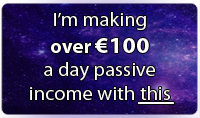


0 comments:
Post a Comment