Google AdSense announced a new feature for Blogger.com users to allow them insert AdSense ads in between blog posts. Member can select how often to display ads, example: show ads after two posts.
Here is the step-by-step instruction to insert AdSense ads between Blogger blog posts:
Note: you need to have a Google AdSense account to enable the new feature.
- Log into your Blogger account
- Goto Template tab and click Page Elements link
- Click Edit at the lower right corner of Blog Posts section

Image: Edit Blogger template - Tick the checkbox of Show Ads Between Posts and *magic* a Configure Inline Ads section shown up
- Then, you can select how often your’d like your ads to appear, from every 1 to 5 posts. However, ads displayed only up to 3 times per page (due to AdSense program policies). You can select the ad format and customize the colors. All AdSense ad units and link units are supported, except AdSense search box and referral units.

Image: customize AdSense ads in between Blogger posts - Click SAVE CHANGES when you are done and you should see AdSense ads are displayed in between your blog posts now.
My two cents
So, it is easier to add more AdSense ads on your Blogger blogs. It is very easy to setup, but missing ad channel option, which is important to track ad performance.
By the way, even though you can have a large tall leaderboard banner in between blog posts… don’t do that! Stick with rectangle shape ad formats for better performance.
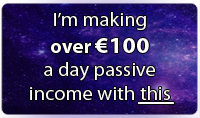


1 comments:
Who knows where to download XRumer 5.0 Palladium?
Help, please. All recommend this program to effectively advertise on the Internet, this is the best program!
Post a Comment